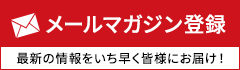Illustrator CCおよびIllustrator CC 2014が共にインストールされているMac OS X 10.7以上の環境で、FineCut8をIllustrator CCにインストールすることができない場合は、下記手順に従ってインストールしてください。
Illustrator CCへのインストール手順
1. [アプリケーション]内の[Adobe Illustrator CC 2014]フォルダを一旦ゴミ箱へ入れます。
(1) [アプリケーション]-[Adobe Illustrator CC 2014]フォルダを選択後、[Control]キーを押しながら
クリックし、表示されたメニューから[ゴミ箱に入れる]を選択します。
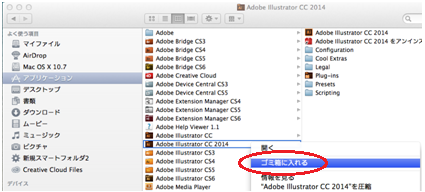
2. FineCut8インストーラ-を起動し、通常の手順でIllustrator CCを選択し、FineCutをインストールします。
インストール終了後[Adobe Illustrator CC]フォルダが開きますので、Illustrator CCにFineCutがインストール
されたことを確認してください。
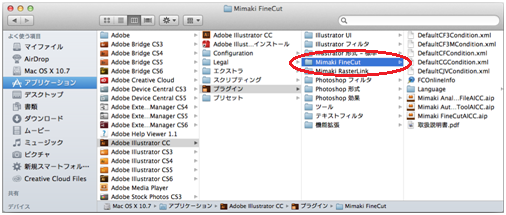
3. 1.の操作でゴミ箱に入れたIllustrator CC 2014を元に戻します。
(1) [ゴミ箱]を開きます。
(2) [ゴミ箱]-[Adobe Illustrator CC 2014]フォルダを選択後、[Control]キーを押しながらクリックし、
表示されたメニューから[戻す]を選択します。
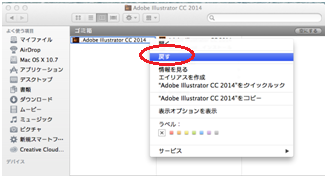
(3) Illustrator CC 2014 が正常に起動することを確認してください。